An Adventure in Venice, Italy for Carnival
Bobbi Lane and I had the great fortune to shoot with a prototype GFX on our tour of Venice Carnival 2017 this past February. Needless to say, we were extremely excited to put the camera to use in the incredible magical dreamlike environment that is Venice during Carnival. Certainly, the whole internet is a buzz with interest for the coming release of the camera, which Imaging Resource said has “The best lab images we’ve ever seen.”

The new mirrorless medium format camera
The Fujifilm GFX pairs a mirrorless design with a high-res 50-mega-pixel sensor. The sensor offers approximately 1.7x the imaging area of a full-frame 35mm sized chip like those used in the Sony A7R II or the Canon 5DS R—all without being significantly larger or heavier. In fact compared to the Canon, the GFX is 0.9 ounces lighter (body only—lenses add a bit more weight)
The GFX feels like a full-size DSLR in your hands, a bit more heft to it than what I have become accustomed to with Fuji’s X-T2 or X-Pro2, but weight and size similar to my older Canon DSLRs. The GF32-64mm zoom lens, that we shot with is, extremely sharp, and while its a fairly large piece of glass, it handled very well, and didn’t seem unwieldy at all.
We traded off shooting with the camera in different situations to see how it adapted to different types of photography for people, places, and things…

The Canals of Venice put a watery spin on the concept of “street photography”
While nobody would argue that the GFX is an ideal street shooting camera, I found that hand-holding the camera on a walkabout through the streets and canals of Venice was very enjoyable. The GFX has more in common with a regular mirrorless camera than a big studio medium format camera. The LCD and EVF provide a what-you-see-is-what-you-get experience of taking pictures, and all the controls are intuitive and comfortable for anyone used to the other mirrorless cameras in Fujifilm’s X-series.

The Fuji film simulation “Astia/Soft” was used for its bright clean colors and softer contrast to contribute to the peaceful mood of this shot.
The famous Fuji film simulations are all here, along with all the other rendering controls like: Shadow Tone, Highlight Tone, Grain Effect, and a new control called “Color Chrome Effect” which appears to subtly de-saturate shadows in saturated subjects! Of course, you can set up everything ahead of time in a preset available from the now famous “Q” menu. Most of the color shots you see here were captured with the Astia/Soft film simulation, Shadow -2, Highlight -2, and Color Chrome Effect at “Strong” —resulting in a colorful, but natural looking image…

The GFX captures amazing detail, adding a sense of 3D texture that is perfect for this type of image.
All of the images you see here are Jpegs out of the camera—in most cases I didn’t do anything more than add a little plus “Clarity” in the Lightroom slider, and in very contrasty situations, a plus “Shadow” slider setting! I found that turning off all in-camera sharpening, by setting to -4, resulted in the best looking images—they were still incredibly sharp!

Photographing B&W is pure joy with the Acros film simulation set in-camera. You see everything in the EVF or LCD on the back of the camera in the same rich B&W tones—previsualization becomes simply “seeing…”

Of course you need to get a shot of a gondola when you are in Venice. This one was taken from the Rialto bridge, looking down as the gondola passed underneath.
An interesting note about shooting with the Fujifilm GFX sensor: the GFX’s sensor has a pixel-pitch of 5.3 microns, meaning the pixels are larger than those in full-frame 35mm sized sensors, like the high-res Cannon 5DSR and the Sony AR7 II, which have a pixel pitch closer to 4 microns. This means that the GFX is not as prone to motion-blur issues as a full frame DSLR *, though I would still recommend using the focal length as shutter speed rule for hand-holding. Optical image stabilization, in some lenses, works well to extend the shutter speed to about 1/4 the focal length, however.
Now, I am not a pixel peeper—I don’t get off on having the highest resolution! I’m more about having good pixels, rather than more pixels. That being said, the hi-res images captured by the Fujifilm GFX are simply stunning in the amount of detail—here’s a 1:1 view of the previous shot:
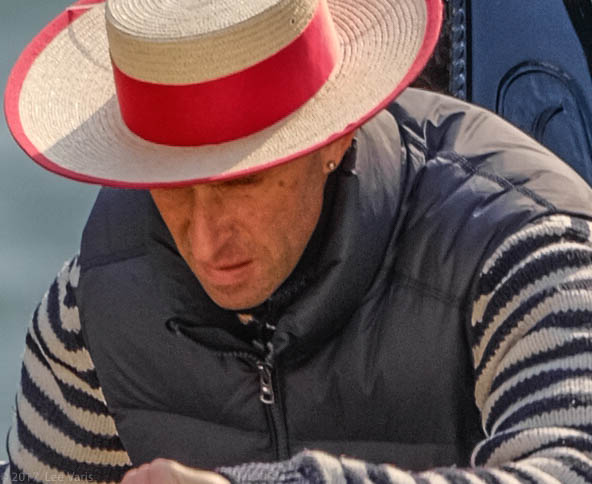
Look at the texture of the hat and the sleeves of his sweater—simply amazing!
What would Venice Carnival be without the costumes? The intricate details of the elaborate costumes make an ideal subject for the hi-res GFX—check out these amazing subjects:

Astia/ Soft renders beautiful clean colors with a softer contrast – 1/125 at ƒ6.4, ISO 800

The GFX Color Chrome Effect really helps with saturated detail, especially when using a saturated film simulation like Velvia—notice the detail in the red heart, which is intensely saturated.

Even less saturated subjects are rendered with great subtle tones – 1/200 at ƒ4, ISO 400
Part of the appeal of shooting medium format is the nature of the lens bokeh, the out-of-focus part of the image, with the larger image circle of the lens. Medium format lenses simply look different and convey a sense of space between the subject and background that is unique…

Smooth beautiful bokeh is characteristic of the medium format lenses with wide apertures. 1/1000 at ƒ4, ISO 800

The out of focus background gives just enough sense of location and space, and separates nicely from the subject. 1/500 at ƒ4, ISO 800
My final image here shows a multi-stitch panorama out of Lightroom from 6 vertically oriented shots in Burano, the colorful island town of the Venice Lagoon. These 6 shots were hand held at 1/125 at ƒ8, ISO 800…This image is a massive 14,149 pixels by 9142 pixels!

A panorama captured in Burano, 1/125 at ƒ8, ISO 800 —click on image to see a larger version.
Even though I am not a “pixel peeper”—how could you not love that kind of resolution? Here is a 1:1 detail of the lower left corner of the ground floor window of the building at the far left.

Our tests confirmed our initial reaction—this is a great camera, a very solid, comfortable camera with expert ergonomics—easy to use, even without a manual. We tested the 32-64mm ƒ4 zoom lens, and found it to be exceptionally sharp, and easy to handle despite its size. This zoom didn’t feel any more cumbersome than any higher-quality DSLR zoom, and the complete GFX package seemed similar in heft to top of the line DSLRs from Canon or Nikon. Though you wouldn’t use this as a sports camera (its not a speed shooter) it could work well in a number of applications normally reserved for smaller than medium format cameras, as our walkabout, hand-held tests proved. I can’t wait to get one for real.
——————————————————————————————————————————
* The simple reason why higher resolution cameras are less forgiving is that for a given angle of view, the camera with the high resolution will put the greater number of pixels per degree of field of view on the subject. This means, that less angular movement is needed before it becomes visible as blur on the image – i.e. you need to be more static than with a lower resolution camera to avoid seeing the effects of motion blur at the pixel level.
Here is a gallery of larger images—click on thumbnails to see larger images:



























Trackbacks/Pingbacks