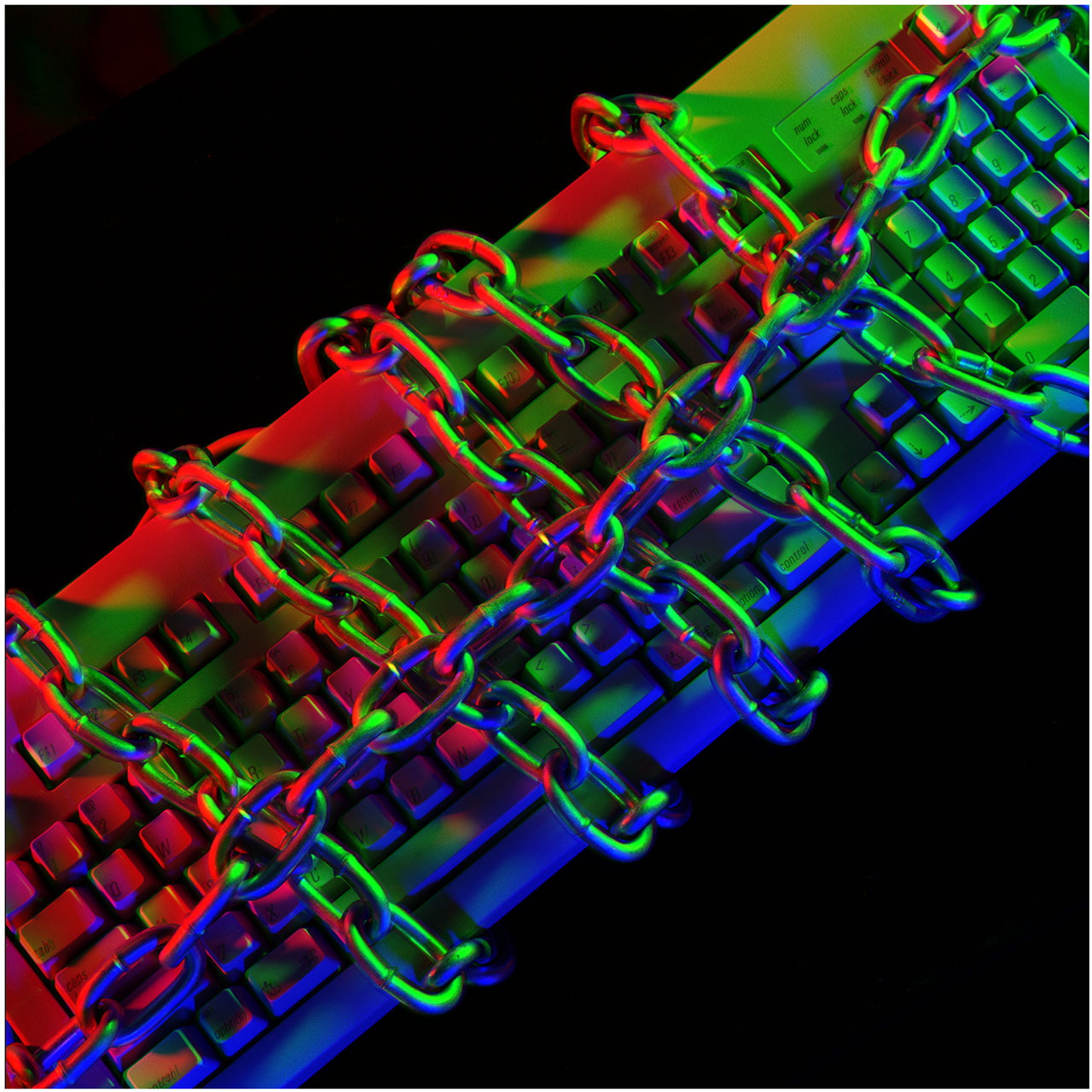New Digital Photography Lighting Technique
Hi all,
Its been a very busy time for me & I haven’t had as much time to spend on the blog as I’d like. However, as we are entering the middle of Spring and really, in Los Angeles anyway, we are about to enter summer, it is high time that the blog posts start accelerating! So… without further ado, I am dedicating this blog post to address recent questions regarding my False Color Lighting Technique. I have lectured on this topic before at PMA and most recently at The Big Photo Show and you can find some discussion of it in the video of my 21st Century Lighting presentation on YouTube:
The questions I keep getting relate to the exact method used to achieve the False Color Look. I will break it down for you in 4 steps:
• step-1: photograph your subject with 3 shots of 3 different lighting directions

Lighting direction 2

Lighting direction 3
Step 2: Convert these three files to grayscale. Note: if the subject has some color, i.e. it is not monochromatic, like the example here, you might want to preserve some sense of the original color. This is only slightly more complicated. In essence, you split the channels, rather than doing a simple mode change, and then use the appropriate channels to re-assemble the the new composite RGB as described below.
Step 3: Make sure you have all three documents open and then go to the Channels panel of one of the open documents. Click on the Channel options flyaway menu and select “Merge Channels”…
Step 4: Select RGB “Mode” in the resulting dialog…
and then assign each of the open documents to an RGB channel in the following dialog…
You have a number of possible variations and it is sometimes worth exploring all of them.
You can often combine different versions into a new variation by blending parts from each different version in layers. Watch the video above for some other examples of this technique! I will be teaching a hands-on workshop in this technique along with other sophisticated “digital” lighting techniques in my upcoming workshop at:
Light Photographic Workshops July 11th — 14th in Los Osos California
and at:
Paul’s Photo in Torrance, July 20th & 21st (call (310) 375-7014 for registration info)
Both workshops will feature shooting in the studio with follow up on the computer. The Los Osos workshop has a full computer lab available and we will have 4 full days to explore as well as being in a very picturesque environment – I hope to see you there!